IPH Virus Removal Techniques
Special Case: IPH Virus
Initial Symptoms:
- On double clickin the removable drive it gives a message
"You are now in my control"
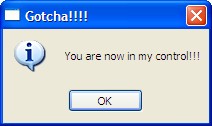
- Running the command prompt opens a dialog box of shutting down the computer in 50 minutes.
Source
- The removable disk (pen drive) with the files iph.exed and autorun.inf
Precautions:
- Never double click on the removable disk (pen drive)
- Turn off the autoplay features on the removable drives (Try Tweak UI)
Click here to see how to turn off autoplay features using Tweak UI - In the sytem with autoplay enabled hold the shift key when inserting the pen drive to bypass the autoplay features
- Remove autorun.inf and iph.exe from the removable drive, before that kill those process running in the memory using task manager or process explorer
- Safely remove the removable disk and re-plug in the removable disk to enable open feature on double clicking
CURE
- Disable the system restore on all the drives
- Delete the running iph.exe from the memory (task manager or the process explorer can be used to delete it)
- Delete the file iph.exe and system.bat from the %system%\ where %system% may be C:\windows\ or D:\windows (i.e. C:\windows\system32\iph.exe )
- Logoff and relogon the system if necessary
IPH remover download
Download the file, unzip it and double click it at least 3 times or more if many instances of iph are running.
