Turn off Autoplay feature using Tweak UI
Turning autoplay featues of the removable drives and the cds makes the system safe from virus that expolits their autorun features.
- Expand the My Computer in folder tree
- Expand the Autoplay
- Click on Types
- Remove the check marks from
Enable Autoplay for CD and DVD drives
Enable Autoplay for removable drives
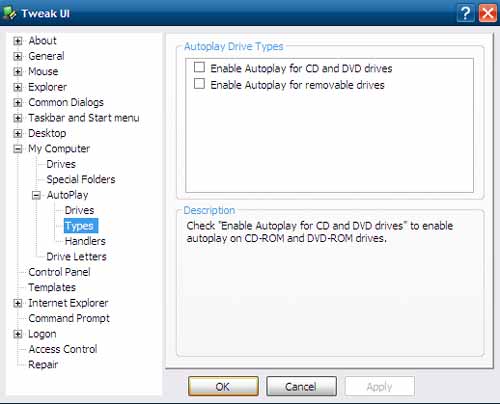
The alternative method is to hold down the shift key when connecting the removable drives.
